Jobs can be run in the Spoon graphical environment, but may also be run from the command line. PDI provides a command-line tool called Kitchen for this purpose.
Kitchen utilises the same repository configuration details as Spoon, so once a user has set up the Crosswalk repository in Spoon they may also run jobs from the command line without further configuration.
Kitchen is found in the root of the PDI installation; in Linux distributions it is located at
Crosswalk/kettle/kitchen.sh
or in Windows, at
Crosswalk\kettle\Kitchen.bat
The following command lines demonstrate how to execute an example Job on both Linux and Windows. These commands assume that the example job files are stored in their own subdirectory within the repository. Also note that the quote marks around the repository name are optional in this case, but they must be included if the repository name contains spaces.